Question :
I’m thinking about buying some Mac games for my children to play with. But I’ve noticed that some of the games we played under OSX 10.6 “Snow Leopard” do no longer startup under OSX 10.7 “Lion”. How do I know if a Mac game will work under OSX 10.7 “Lion” before I buy it ?
Answer :
Since OSX 10.7 “Lion”, Apple does no longer include the “Rosetta” engine that enabled software that was originally developed for PowerPC/PPC-Macs to run on Intel-Macs. That is why a lot of ‘old’ software that used to run fine even under the Intel-only OSX 10.6 “Snow Leopard” do no longer startup in OSX 10.7 “Lion”.
In “Lion” the game’s icon will have a grey ‘no entry’ sign over the icon to indicate that the software is not compatible.
Alas… there’s no definite way to be sure about any game before you buy… even games with indications like “Mac”, “X”, “Mac-compatible” or even “MacOSX-compatible” can turn out incompatible with Mac OSX “Lion”…
But you have some options :
1- if the info on the game says “Mac compatibility : Mac OS 9.x and Mac OS X 10.x” or something like that, rest assured that this game won’t run under OSX 10.7 “Lion”
2- if the info on the game says “Mac compatibility : Mac OSX 10.6 or newer”, you can be sure that the game will run under OSX 10.7 “Lion” (too bad though that even now very few games have this indication…)
3- if the game is available in the Mac App Store, it is compatible with Mac OSX 10.6 “Snow Leopard” and Mac OSX 10.7 “Lion”, as the Mac App Store is not compatible with earlier versions of Mac OSX (this does however say nothing regarding the compatibility of the game itself with earlier versions of Mac OSX…)
4- look up the game on the website of the publisher (not on any other site) to see if they have any info on Mac OSX 10.7 “Lion” compatibility in specific before you buy, in that case you are 100% sure that if the game still turns out not to run, you can have the problem solved or the product refunded
Note : info on a resellers website is often incorrect (and never 100% surely accurate), and user reviews are a always an interesting general indication (but they’re never 100% accurate either…)
5- search on the internet to find any info on compatibility, but keep in mind that even though “incompatible” will mean it won’t run with about 99% certainty, the opposite is NOT TRUE ! “not incompatible” does never mean “definitely compatible” !!!
——————————————————————————————————
I’ve made this list of games that I had running under MacOSX 10.6 “Snow Leopard”, but will NOT run under MacOSX 10.7 “Lion” any longer :
3D Cartoon Studio
Airbust Extreme
Atomic Betty – Het Kosmos Complot (Atomic Betty – Intergalactic Conspiracy)
BongoBoogie
Bumba
Dora the Explorer – Backpack
Dora the Explorer – Lost City
Engie Benjy – Kom op Team! (Engy Benjy – Time For TeamWork!)
Disney/Pixar’s Finding Nemo
Laura’s Ster (Laura’s Star)
LEGO – Star Wars (demo) * [ a.k.a. “LEGO Star Wars 1” ]
Matchbox – Crosstown Heroes
Noddy (Noddy and the Toyland Fair)
Noddy en de Magische Klok (Noddy and the Magic Clock)
Pluk van de Petteflet
Disney/Pixar’s The Incredibles
Disney/Pixar’s The Incredibles – Rise of the Underminer
Disney/Pixar’s The Incredibles – When Danger Calls
ToySight Game (demo)
Traffic Jam Extreme
* Note : LEGO Star Wars 1 was published by Aspyr, contrary to all later similar LEGO games that were published by Feral Interactive (these include LEGO Batman, LEGO Star Wars II, LEGO Star Wars III Clones Wars, LEGO Star Wars Complete Saga, LEGO Indiana Jones The Original Adventure, LEGO Indiana Jones 2 The Adventure Continues, LEGO Harry Potter Years 1-4, LEGO Harry Potter 2 Years 5-7, etc.) – to my knowledge, all LEGO Games by Feral Interactive are compatible with Mac OSX 10.7 “Lion” and most of them are even available on the Mac App Store
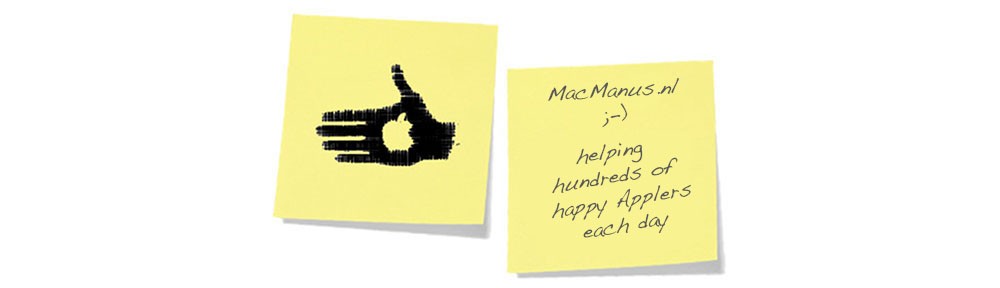

Hello ! You seem to imply it is possible to install Pixar-Ratatouille on mac os10.6 ? I bought it 10 years ago for my 2006 macbookpro running under 10.4 tiger. I do remember the game was no longer compatible with 10.5 (I didn’t do this update), and since I updated my mac to 10.6.8 snow leopard, the only way to play the game was to boot on my external HD containing a clone of my 10.4 system. Which works great, but is not very convenient. If there is a way to install this game on a newer mac, running 10.7 or above, please let me know ! Thanks for the great info. S
@sly :
Thanks for the feedback !
You are correct : “the installer doesn’t work, but the game will run” means that I had found a way to play the game in MacOSX 10.6 Snow Leopard…
but this post dates from the time that MacOSX 10.7 was released, since macOS 10.12 has just been released, I expect that to be roughly 5 years ago…
at the time I wrote that, I knew exactly how to install the game on MacOSX 10.6, but since nobody ever asked (yes, you’re the first one to ask) I have forgotten how to do it…
I’m gonna try and find the original game-DVD and see if I can figure it out for you 😉
stay tuned…
@sly :
I found the original game-DVD.
I put it in my OSX 10.11 El_Capitan Mac and after double-clicking on the “Disney Pixar Ratatouille.pkg” the game was installed without any problems… only to find out that the “Rat” game-app itself has a “no parking” sign over it… so it can’t run under OSX 10.11 El_Capitan…
I put it in my MacOSX 10.6 Snow_Leopard Mac and after double-clicking on the “Disney Pixar Ratatouille.pkg” the game was installed without any problems… only to find out that clicking on the “Rat” game-app, an error message pops up stating “You can’t use this version of the application Rat with this version of Mac OS X. – You have Rat Unknown.”
…can’t remember what the trick was to get the game running on MacOS 10.6 maybe there was a special update-patch for the game…
You’re probably best of contacting the original game developer (THQ is just the publisher) : Asobo Studio (from France) :
http://www.asobostudio.com/game/ratatouille-mac.html
sorry, I can’t help you any further on this…
While the year is 2018 I still use OS X El Capitan 10.11.6. My children wanted to play Indiana Jones the Original Adventures (from 2008, Feral), which we used to play on my former computers. The installation went well and after ‘Play’ we got the logos of Feral and Robosoft and then… Black screen and no key to work. Can I buy some plug to let those old games work on my iMac Retina from late 2015?
@Mikołaj :
Thanks for the feedback !
you are referring to “LEGO Indiana Jones : The Original Adventures” right ?
That’s a great game 😉
Feral made (or rather ‘re-worked’) it for MacOSX 10.5 Leopard, but it also ran on MacOSX 10.4 Tiger and MacOSX 10.6 Snow_Leopard
…but a lot has changed in OSX and macOS since then …so it’s not a complete surprise if you run into problems if you are trying to install and play it on OSX 10.11 El_Capitan
too bad that the best gaming options for your Mac (MacApp Store, Steam, GOG and NVidia GeForce NOW) only support the newer LEGO games…
sometimes the only problem with installing older games is with the installer-software, so if you have a MacOSX 10.6 Snow_Leopard Mac around that you can install the game on, do that first… then connect the 2 Macs directly (or work via a USB-stick or external harddrive) and copy all related files over by hand, making sure you put them in the right folders on your newer Mac… and since a lot has changed inside OSX, folders may not be exactly where you would expect them to be…
this is quite a hassle, and the outcome is uncertain…
so… your best bet might be virtualisation : instead of creating a Windows VM (Virtual Machine) on your Mac to run Windows software, create a MacOSX VM to run older MacOSX software
this tutorial will probably be helpful, even though it’s rather old :
hope this helps
Good Luck !
enjoy 😉
Sorry for answering late… But here’s some good news: I made ‘LEGO Indiana Jones : The Original Adventures’ run on macOS 10.13.6, natively.
All I did was replace the Content/Frameworks folder with the one extracted from ‘LEGO Batman: The Videogame’ demo version 1.0.1. (I got mine from ).
I just played it for an hour without issue.
@wxi :
Thank you for your feedback !
That’s a great find !
Can you tell me where you got the LEGO Batman demo game that you’ve used to do this ?
I would like to replicate this 😉
This might also work for other versions of the LEGO Games, like StarWars, Harry Potter, Lord Of The Rings and the DC & Marvel SuperHeroes games…
In macOS 10.15 Catalina it will probably not work though… as macOS is now 64bit-only and all the good old LEGO Games seem to be 32bit…
Looking forward to hearing form you 😉
Oh, and ‘LEGO Indiana Jones : The Original Adventures’ was the only game that did not work on macOS 10.13. All others are running fine, only maybe with small issues like higher screen resolution not available. With what game did you get issues?
@dvdxvi :
Thanks again !
I can’t remember which games gave problems… it’s been a while (a very long while)…
If I have the time, I might test if this also works in macOS 10.15 Catalina
😉
Thanks again for the tip !
Hmm. It seems I’m to stupid to post here. So, another try: I got ‘LEGO Batman: The Videogame’ demo from lego-batman.fr.softonic.com/mac
@dvdxvi :
Thanks for the reply !
That’s a great find 😉
NOTE TO ANYONE USING THE ABOVE LINK TO DOWNLOAD FROM SOFTONIC :
do not download (and do not install) MacKeeper and other Anti-Virus apps that Softonic is trying to trick you into !!
even though the website is in French, keep focus and only download the game demo !!
@dvdxvi :
The LEGO Batman demo that you are linking to is 32bit, so the demo itself will not run in macOS 10.15 Catalina and it isn’t possible to use it to patch older LEGO games to run in macOS 10.15 Catalina either…