Question :
I’ve been using TeamViewer for quite some time now, and it is perfect to connect to someone else’s computer and look at their screen remotely.
Logging on to the other one’s computer never was a problem, until now…
Now, whenever I try to log onto my (so-called) “Partner’s computer”, I get an error saying “Please Enter Your Partner’s Password”, which actually is what I just did and I’m 100% sure it is the correct password… and every time I try again, I keep getting this same error…
How can I get beyond this error and just log on ?
Answer :
This seems to be an error in TeamViewer 8 (actually version 8.0.20942).
By-passing this error is simple (but very annoying) :
1- type (or select) the desired Partner ID in the entry box of the “Control Remote Computer”-chapter of the initial TeamViewer window and click the “Connect to partner”-button (just like you normally would)
2- in the “TeamViewer Authentication”-window that opens, type your partner’s password in the “Password”-entry box, but do NOT click the “Log on”-button yet ! (*)
3- now, first click on “Advanced” and let the window expand…
4- then, click the “Log on”-button… and your log on will go as smoothly as you’re used to…
That’s it ! enjoy 😉
(*) if you immediately click the “Log on”-button (as you usually would), this will give you the “Please Enter Your Partner’s Password”-error message…
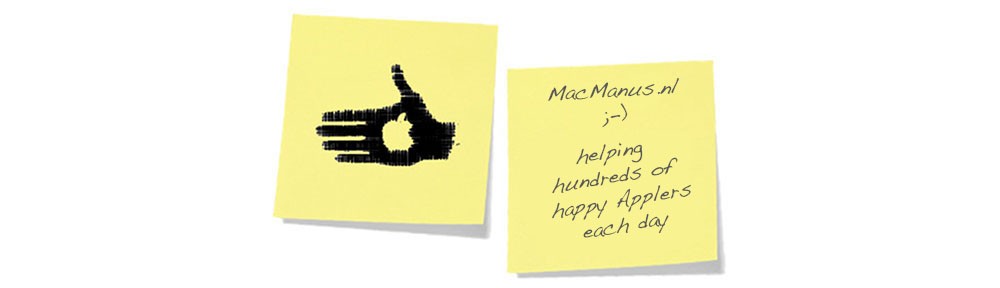


Thank you! That was annoying the crap out of me
@AP :
You’re welcome 😉
I can understand your frustration, I was having the exact same problem, and even though the workaround is rather simple, it’s not logical at all…
enjoy !
😉
Thank you so much, MacManus.nl! I had all but given up on TeamViewer until stumbling across your post. This fixed my issue!
@bgstovall :
Happy to have helped you !
Thanks for the feedback.
Enjoy !
Thanks a lot… it worked easily..
@Geet Shah :
Good to hear !
Happy to have helped you.
Enjoy !
😉
Thanks so much, this worked for my version 9.0.29947 as well. How did you ever figure that out? Great job! Called Teamviewer support but got asked to try the FAQ’s, which I already had. For the price of the product I thought the tech support would have been better.
@George :
Good to hear it worked for you too !
Thanks for the feedback.
Note : after numerous unsuccessful entries, I was thinking about alternative login options and came up with this one… which turned out to work 😉
Enjoy !
Interesting. Same problem occurs now on TV 10. Connecting via TV generated password works normally, but if using the unattended password, your “trick” has to be invoked!!
Thanks
@Jonathan J :
Thanks ! that’s very welcome feedback !
😉
your trick is working!!! thanks alot…
@SIDIK :
You’re welcome 😉
You’re completely right : it’s a simple trick, but it works perfectly
enjoy !
Oh wow! Thanks so much for that. That had to have been one of the more frustrating glitches with the most unobvious fix I’ve dealt with. TeamViewer needs to fix this ASAP!
@HBM :
You’re welcome 😉
Happy to have helped you out – enjoy !
I wasted 1 hour driving to site to check the correct password!!! I should have checked your blog first!! FML!
Thanks dude.
@rosdi :
Thanks for the feedback !
Happy to have helped you out 😉
enjoy !
Awesome post! was scratching my head trying to get it to work. Thanks Heaps
@Mens Fashion :
you’re welcome – enjoy 😉
Just started using TeamViewer11 and I’m having similar problems trying to connect to the partner PC (both on Windows 7). Worked okay yesterday and the day before with saved credentials, but today it won’t connect and wants me to enter a different password or just rejects the connection. Very annoying that it then times out and prevents more attempts…. Very frustrating and unacceptable, so will be looking for an alternative remote control product as this one is clearly bug ridden.
@Paul :
Thanks for the feedback.
Sorry to hear you’ve got problems getting TeamViewer to work.
Overall TeamViewer seems to do a great job, but there is some erratic operation from-time-to-time…
If you’re using TeamViewer in a critical environment I expect you to use the paid version,
in that case you could contact the TeamViewer Helpdesk and they should be able to get your problems sorted out.
Good Luck !
😉
1- Options
2 – Security
3- Write you passeword
Done.
@ItsJust Zack :
Thanks for your feedback.
Your suggestion is to allow unattended access… but for most, that’s not the solution…
I wouldn’t recommend allowing unattended access to anyone.
From a security point of view it’s not advisable.
I would stick to the solution that’s given in the original post.
😉
We have just come across a similar issue (v11) where the stored password for our clients is not being recognised/need to enter ‘correct’ password. This is another thing to try!! I’ll let you know the outcome!
@Nyle :
Thanks for your feedback !
Please report back on your findings.
Good Luck !
enjoy 😉
Hi,
Thanks for your help! However, I am using Version 11.0.63017, and your trick doesn’t work for me. This is seriously frustrating…If you have an update concerning your trick for the newer version I would be amazed!
Thanks,
Alex
@Alex :
Thanks for the feedback.
Sorry to hear you’ve got problems getting TeamViewer to work.
I have not encountered a similar problem in TeamViewer 11 yet, but if I do, I will definitely look for a solution and post it online 😉
Note : if you are using TeamViewer in a critical environment you are expected to use the paid version,
because in that case you can contact the TeamViewer Helpdesk and they should be able to get your problems sorted out.
Good Luck !😉
When I try to connect my phone to a partner and put the ID I got this notification”loggin canceled” and “features are not available “in partner’s phone
@Yahya :
Thanks for the feedback
Unfortunately, I have not encountered this issue, and we can’t reproduce it, so we don’t have any other solution for you than checking the TeamViewer FAQ :
https://www.teamviewer.com/en/help/index.aspx
…or contacting TeamViewer Support via a ticket or telephone call (links are provided on that same webpage)
Good Luck !
I just tried the fix with Teamviewer V 11.0.66695 after having had the same issue. Finding this forum and trying the “advanced” button option. It did connect eventually.
i have been a user of Teamviewer for a number of years at a private level to help out my 86 YO father who, on occassion, needs a little help. It has only been the last few weeks that I have not been able to connect normally as prior to then we had earlier versions which seems to indicate that it is the latest version that is causing the issue.
@Paul S :
Thanks for the feedback !
Great to hear you succeeded 😉
enjoy !
Same issue here, guys… can`t connect for the first time since I use TV (version 10 was my first).
@Tiago Cardoso :
Thanks for the feedback !
Hope TeamViewer now works for you as expected again.
enjoy !
Pingback: contraseña de socios