Question :
Today, I noticed there was a “lock”-icon on the top menu bar of my iPhone. (It looks a little like the TimeMachine-icon in the OSX-menubar) More accurately described, it is a “padlock with a clock-wise rotating circular arrow” icon.
What does it mean ? And how do I get rid of it ?
Answer :
The “padlock with a circular arrow” icon means that you the Screen Rotation is locked on your iPhone or iPad, so your display will not automatically change between “portrait” and “landscape” view when you rotate your iOS device.
To get rid of this icon, you simply need to turn on Screen Rotation back on, like this :
When you have iOS 7, do this :
– ‘slide up’ with your finger from (just outside) the bottom of the screen upward, to reveal the ‘underwater view’
– in the ‘underwater view’, just click on the “padlock with a circular arrow”-icon jou see top right
…that’s it !
When you have iOS 5 or iOS 6, do this :
– double click on the menu button (the only real, round button on the front of your iPhone/iPad, just below the screen ; a.k.a. the “main button”)
– then in ‘underwater view’, you can see all apps that are running ‘in the background’ on your iPhone/iPad (a.k.a. “are invisibly consuming power because you did not really shut them down”)
– then swipe (a.k.a. “slide”) the ‘underwater bar’ to the right, so it will reveal the Music Player buttons …and another “padlock with a circular arrow” icon ; click that and your Screen Rotation will be back on and the icon will be removed from the top menu bar also
…that’s it !
NOTE : Only on iPads (so not on iPhones) there is a physical switch on the top right side that can be used as a screen rotation lock (or unlock) switch. But… this physical switch can also be ‘programmed’ as an audio mute-switch. The function you want to give the physical switch can be set like this :
– click on the Settings-icon on your iPad
– in the window that opens, click General
– in the window that opens, go to “Use Side Switch to:” and select either “Lock Rotation” or “Mute” (the choice you make will be indicated with a check mark)
…that’s it !
enjoy !
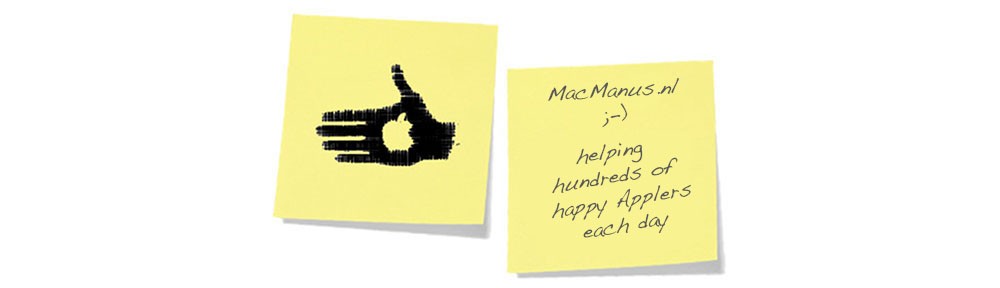


You actual have to go to your settings go to general click on lock rotation put a check on it slide the mute button to off then click mute and it will be fixed
@Riah :
Thank you for reminding me that this post needed some update 😉
I’ve included your suggestion (which is an ‘iPad only’ issue by-the-way) in the original post
Good Luck !
😉
I am still having problems with too.
@Irene Lovas :
Sorry to hear you haven’t been able to solve your problem yet…
especially since the solution should be very straightforward…
so… can you describe the problem you are still encountering in more detail ?
I just moved muted my ringers yet once I touch the ringers while it on mute it’ll still move up or down.
Plus how is the fact can you move mute button once it slide over or even click it once locked in
@Cheryl :
Sorry to hear it doesn’t work for you yet.
I don’t mean to be rude, but I apologise for not being able to understand what you are writing…
If you are a native English speaker, can you please re-frase your question in full sentences in International English ?
If you are a non-native English speaker, can you please translate your question in either German, French, Dutch or simple Spanish or Italian ?
Thanks !
There is no lock rotation button or mute button inside of general settings.
@Cheryl :
Thanks for your feedback.
In iOS 9 the lock rotation option is no longer available from the General Settings, but it is available from the ‘underwater screen’ : swipe up from the bottom of your iPhone screen, and you will see these icons on the top row off the pull-up screen : (left-to-right) Airplane Mode, WiFi, Bluetooth, Night Mode (Do Not Disturb), Screen Rotation Lock
Hope this helps 😉
enjoy !
Thanks very much, very helpful. 🙂
@jazz64 :
You’re welcome !
Thanks for the feedback
enjoy !
😉
Thanks very much!
@Heddi :
you’re welcome !
enjoy 😉
I have the same problem on my iphone 5. I clicked on general in my settings but there is no lock rotation or mute options.
Thank you so much
@Josiah :
Thanks for the feedback !
You’re welcome 😉
Thank you…that worked immediately
@Carole Rogers :
You’re welcome !
Thanks for the feedback
enjoy 😉