Question :
I have paired my iPhones to my JVC KD-X250BT car stereo in the past, and this has worked great ever since. But when I recently switched to a new iPhone I had to upgrade the Bluetooth iPhone-pairing I couldn’t get it to work any longer… even with the manual at hand I couldn’t figure out how to do it… the manual doesn’t reflect the actual situation, and I can’t remember how I did the pairing previously…
What is the right procedure ?
Answer :
As you mentioned, the JVC KD-X250BT manual isn’t exact, so it isn’t very helpful…
So here are the right procedures for pairing and unpairing your iPhone(s) to and from the JVC KD-X250BT car stereo [ these directions might also work for other JVC car stereo sets ] :
paring your iPhone :
- on your iPhone [ only if it has been paired before ] – in Settings under Bluetooth : delete JVC UNIT (*)
- switch Bluetooth OFF
- switch Bluetooth ON
- in Bluetooth, at Devices : select JVC UNIT
- on your car stereo – the text BT PAIRING is displayed
- check if the code displayed on your iPhone is exactly the same as the code on your car stereo display
- if so, – on your car stereo – press once on the MENU-button (the main big round tuning button) to accept
- and – on your iPhone – click OK
- now pairing is in progress : – on your car stereo – PAIRING is blinking on your display
- when pairing is successful : – on your car stereo – your display says COMPLETED
- now – on your iPhone – check in Settings under Bluetooth if JVC UNIT is registered as Connected ; if not, initiate the connection by selecting JVC UNIT from the list
…that’s it : you’re done 😉
unparing an iPhone that’s not around :
- switch OFF Bluetooth on all iPhones (and other Bluetooth-devices around) in your car
- on your car stereo – press and hold the MENU-button (the main big round tuning button) until DEMO is displayed on screen
- turn/dial the MENU-button until BLUETOOTH is displayed on screen, then click
- then turn/dial to DELETE PAIR, then click
- then turn/dial until the iPhone’s name is displayed, then click
- then turn/dial to DELETE YES, then click
- when DELETED is displayed, the unpairing is complete
- to finish, switch Bluetooth back on in all devices that previously had it
…that’s it !
(*) unpairing an iPhone that you have nearby :
- on your iPhone – go to Settings, then choose Bluetooth
- in the list of paired Bluetooth-devices (MY DEVICES), click on the ‘info-icon’ at the right of JVC UNIT
- in the screen that opens, click on ‘Forget This Device’ and wait…
- when you’re automatically put back into the previous screen and the JVC UNIT is no longer in the ‘MY DEVICES’-list, you’re done…
…that’s it 😉
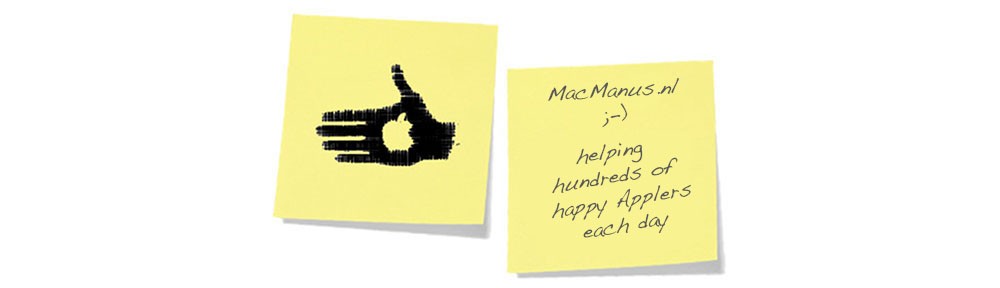


This fixed my problem. Thanks!
@Jim Cyr :
You’re welcome !
Thanks for the feedback.
enjoy 😉
Hi just bought me S7 but I’m trying to connect bluetooth but it won’t let me, keep say audio is full I don’t know what does that means as I try connecting it to the device. Help
@Jaz :
Are you referring to the Samsung Galaxy S7 Edge smartphone ?
As that’s not an Apple product, this website will not be of much use to you…
You’re probably best off looking for help on an Android and/or Samsung related website or forum…
sidenote : have you tried the “Bluetooth Force Stop”-trick for Samsung S7 ?
– pull down the notification bar
– click on the sprocket icon (gear-shaped icon) at the top
– this will open up settings
– then go to Applications –> Application Manager –> More
– there, find the Bluetooth Share app and open it
– in there, click on the “Force Stop” button (which should clear the cache)
– then turn off Bluetooth altogether
– and turn Bluetooth back on again
– see if reconnects now
Good Luck !
enjoy 😉
I have a android phone and am trying to connect to the stereo Bluetooth and I keep getting a message that says full. Any ideas?
@Michael W Campos :
I have no experience with Android-phones, so I might be completely off, but…
my best guess is that “FULL” means that you have already connected the maximum amount of bluetooth devices to your JVC stereo…
hope this helps – Good Luck 😉
Mine keeps saying its paired, and it shows its paired on my Iphone, and then the radio screen says “testing” for a minute, and then the connection is terminated and I cannot get it to pair again…
@Tammy Richardson :
Thanks for the feedback.
Sorry to hear the pairing doesn’t work for you yet.
Seems like you have to make sure, that before you try to pair, the car stereo’s name is not (no longer, so delete it if it still is) on the list of paired devices on your iPhone from the list of paired AND the iPhone’s name is not (no longer, so delete it if it still is) on the list of paired devices on your car stereo
Hope this helps
Enjoy !
Hello,
I have the same problems here. The phone says it is paired (connected) and as soon as it starts “testing” on the JVC unit (KD-X330BT) it get’s disconnected. I have tried it after initialyzing the radio and clearing the jvc unit from my list on the iphone but i can’t seem to get it working.
@Thijs :
Sorry to hear it doesn’t work for you yet.
I’m not familiar with the JVC KW-XR816 myself, but judging from the info you’re giving and the info from the manual that can be found here :
http://www33.jvckenwood.com/pdfs/B5A-0825-00.pdf
…my first suggestion would be to start deleting all paired devices from the JVC car stereo, as “once pairing is completed, the Bluetooth device will remain registered in the unit even if you reset the unit.” To delete paired devices from the JVC car stereo, following the instructions given on Page 9 of the manual : “To delete the paired device, –> 13, [DELETE PAIR].”
As I don’t own this type of JVC car stereo, I’m not exactly sure how to interpret those directions, but it should be obvious to you when having the JVC car stereo in front of you.
Hope this helps – Good Luck & enjoy !
Hello,
I am having exactly the same problem with a KD-B97BT pairing with iPhone 6 – I am on a second unit now as first was replaced under warranty by supplier – this unit is displaying the same snag as the first one.
On both units initially the paring worked fine for several weeks then occasionally I would find that the phone would not pair when entering the vehicle and I had to re-pair the phone as per instructions in the radio manual – this would occur more and more frequently over time until the iPhone 6 will not remain connected beyond a few seconds as described by Tammy above.
I have checked the radio and it shows no paired devices in its list – I have deleted and re-paired the iPhone numerous times.
Any ideas?
@Adrian Hatton :
Thanks for the feedback.
Sorry to hear you are having troubles.
I cannot find any info on a JVC car stereo labelled KD-B97BT ; could it be there’s a digit missing in that model name ? a 5 maybe ?
anyway :
judging from the problem you are describing, the probable causes I can think of are (in no particular order) :
– if this model came with a USB-connector for Bluetooth connection, check if the Bluetooth-USB-connector is properly/tightly connected
– if this problem has occurred after an iOS-update, do a reset on your iPhone : press the physical MENU- and ON/OFF-buttons simultaneously until the screen goes black and the white Apple-logo appears
– if it’s not one of the above, try resetting the Car Stereo by unplugging it’s power cable for a minute or so
– else, check if your car battery is in good order
– if none of the above is of any help, bring your Car Stereo in for repair (again) to your dealer, as it likely to be some sort of hardware failure (again)…
Hope this helps
Good Luck !
JVC KW-XR816 , Bluetooth option not showing in the main menu . How to recover Bluetooth in the the menu ?
@jubbal7650 :
Sorry to hear it doesn’t work for you yet.
I’m not familiar with the JVC KW-XR816 myself, but judging from the info you’re giving and the info from the manual that can be found here :
https://www.manualslib.com/manual/653529/Jvc-Kw-Xr816.html?page=14#manual
…my first suggestion would be to make sure the USB-Buetooth-dongle (that seems to come in the original packaging as well) either is connected properly in the (front or rear) USB-port …the USB-Bluetooth-dongle not being connected properly or not being connected at all would mean the software isn’t detecting any bluetooth hardware and might be programmed not to display any option to connect via Bluetooth in that case…
hope this helps – Good Luck 😉
I have a Jvc KD-A805 I’m trying to pair the Bluetooth to my phone please help me pair it to my phone
@Leon :
Thanks for the feedback.
Sorry to hear it doesn’t work for you yet.
I have no experience with the JVC KD-A805, and the info on your exact problem is rather limited,
but after having had a quick peek in the manual that can be found here :
Click to access 26.PDF
…I would think the most probable cause of your problem is with the Bluetooth-USB-adapter…
Did you make sure the Bluetooth-USB-adapter (the one that came in the KD-A805 packaging) is installed properly/tightly ?
Did you try plugging it into both the front and rear USB port ? Did that make any difference ?
Did you try using a different Bluetooth-UBS-adapter ? Did that make any difference ?
Hope this helps 😉
Good Luck !
I am trying to pair my iPhone 7 to my kw-av61bt and it says unsuccessful pairing every time
@Frona :
Sorry to hear it doesn’t work for you yet.
I’ve found the official manual for the KW-AV61BT here :
Click to access GET0891-001A.pdf
My first suggestion would be to reset your JVC, but according to the manual that erases everything except the registered (aka. “paired”) bluetooth devices…
On the other hand, your solution might be on page 69 of that manual :
problem : The unit does not make pairing with the Bluetooth device.
solution : – For devices compatible with Bluetooth 2.1: register the device using a PIN code. (see page 49) – For devices compatible with Bluetooth 2.0: Enter the same PIN code for both the unit and target device. If the PIN code of the device is not indicated on its instructions, try “0000” or “1234”.
Hope this helps 😉
I have this problem only my jvc shows no option for Bluetooth. It’s been paired before. Amy
@Amy :
Sorry to hear so…
If there is no Bluetooth option in your JVC’s software menu, there are only 3 options I can think of (depending on the exact model of your JVC) :
1- the JVC’s USB-bluetooth receiver/dongle has come loose ; if so, replug it and try again
2- the JVC’s internal bluetooth receiver is broken ; if so, either get it fixed or replaced, or buy a new car stereo
3- there is no bluetooth receiver at all in your JVC… if so, you must be mistaken about having had your phone paired before…
I hope either 1 or 2 is of help for you.
Good Luck !
But what if the speaker never displays a code. I’m not completely sure what my problem is, but it seems as though my JVC doesn’t realize that a phone is trying to pair with it. Do you know anything that can fix that?
@Ben Thompson :
Thanks for the feedback.
Sorry to hear this doesn’t work for you yet.
As I am not sure about your actual situation, I can only do some general suggestions :
if it’s a software problem, try resetting your JVC car stereo ; you can usually find instruction on how to do that in the product manual (if you can’t find the paper version, you can usually find any manual online also)
if it’s a hardware problem, start by checking whether if your JVC car stereo has a USB-Bluetooth-dongle that may have com loose and replug it
Hope this helps !
enjoy 😉
this was super helpful. thank you. fixed my problem!
@risoranteavanti :
Great to hear !
You’re welcome
enjoy 😉
Thanks bro, we drank a dozen burbons trying to figure this out and your solution was spot on! Top marks from us 🙂
@Ben :
You’re welcome !
Great to hear – thanks for the feedback
Enjoy !
😉
If my jvc kw-av61 touchscreen stereo is blue tooth compatible but the bluetooth setup is not coming up on the screen. How do i get it to?
@kevin chambers :
Sorry to hear you can’t get your bluetooth to work yet.
For some JVC car stereos you need to manually plug-in the accompanying USB-Bluetooth-dongle,
for others, you might need to set [AV input] to [BT] or [Bluetooth] for Bluetooth to work.
Please make sure that your JVC KW-AV61 is the KW-AV61BT. I cannot find too much info on this, but it might be that there is no difference between the two, but it might also be that the Bluetooth is the difference between the two.
And please note that for the JVC KW-AV61BT, the primary solution to any problem as listed in the manual is :
“Having TROUBLE with operation? Please reset your unit. Refer to page of How to reset your unit.”
An instruction manual specific for your JVC KW-AV61 can be found here :
https://www.manualslib.com/manual/1074109/Jvc-Kw-Av61bt.html?page=49
and here :
Click to access GET0891-001A.pdf
Hope this helps !
Good Luck 😉
I have an issue about: I’ve connected my iPhone 5se to my jvc stereo and I can make calls but can’t play any music or adios?
@Tina :
Thanks for the feedback.
Sorry to hear this doesn’t work for you yet.
As there are lots of different JVC car stereo sets, the actual solutions available do differ…
Have a look in the manual to see how to properly setup things. (if you can’t find the paper version of the manual, search for one online, or contact your local JVC helpdesk)
Good Luck !
enjoy 😉
I WAS UPDATEDING MY JVC KD-X320BTS BT FRIMWAR SUDENLY POWER DISCONECTED NOW IT IS SHOWING PLS ERROR WHAT SHOLD I DO
@KHAIR :
Sorry tot hear.
From what I understand something went wrong while you were updating the firmware on your JVC carstereo.
If that is the case, I need to advise you to contact either JVC itself or an authorized JVC repair centre.
Sometimes firmware update-errors are easy to fix by just doing the firmware update again, but these types of errors also have the potential of harming the hardware and might even be unable to fix for a professional.
So please contact JVC or an authorized JVC repair centre for advice before you do anything yourself !
I do not have sufficient knowledge on JVC hardware to provide you a solution myself.
Sorry.
Good Luck !
Yay!!!!
@Jenny :
Thanks for the feedback – enjoy 😉
Worked perfect for me! Great directions Much appreciated!
@Rustin Wilson :
Great to hear !
Thanks for the feedback !
enjoy 😉
I own the KD-R907BTS, purchased in 2016, I had an iPhone 5 that worked great. I recently purchased an iPhone 8 and used the owners manual to pair the new phone with the unit. I received the 0000 pin number and made sure to go to settings and set the phone to the JVC unit. The phone tells me I’m connected, but only for a few seconds. The next message I receive is that the unit is disconnected. Suggestions?
@Larry Johnson :
Thanks for the feedback.
Sorry to hear this doesn’t work for you yet.
I’m not familiar with your JVC Car stereo, but you can check out the online manual here :
http://www32.jvckenwood.com/jvc/manual_e/index.asp?model=R907
Maybe there is some useful info on this problem in there.
On the side of the iPhone, your options for solving this problem are limited :
-A- soft reset Bluetooth, by switching it OFF, then ON again
-B- delete the JVC from the paired devices list, then shut off your iPhone, turn it on again, then add (‘pair’) the JVC again to Bluetooth
-C- soft reset your iPhone as outlined here : https://www.verizonwireless.com/support/knowledge-base-214969/
-D- check if your iPhone has connection problems with other Bluetooth deveices also, if so… go to the nearest AppleStore as you might have a defective iPhone
Hope this helps.
Good luck 😉
Spot on , worked a treat , Thanks !!!!
@Gary :
That’s great to hear !
Thanks for the feedback !
enjoy 😉
Man may god bless you
@Muhammad Sa’ad :
You’re welcome.
Thanks for the feedback.
enjoy !
😉
@Muhammad Sa’ad :
Thanks for the feedback !
Good Luck !
enjoy 😉
@Muhammad Sa’ad :
You’re welcome.
Thanks for the feedback !
enjoy 😉
Need help with deleting numbers from Bluetooth
@Pierre :
Thanks for your feedback.
Can you be more specific please ?
It isn’t clear what your exact problem is…
helloo,
my jvc kw-r910bt is saying full after trying to pair my iphone with it. my best guess is that there’s too many devices that were previously connected to it still stored in it, how do i get rid of them and/or what should i do?
@Tahlia Wilson :
Thanks for your feedback !
Sorry to hear it doesn’t work for you yet.
Judging from the info you’re giving, your thought that you already have too many paired devices is probably right.
Here is a to the JVC KW-R910BT manual :
Click to access GET0951_001A.pdf
According to page 14, this should be your solution :
DELETE PAIR
1. Turn the volume knob to select a device to delete, then
press the knob.
2. Turn the volume knob to select [YES] or [NO], then press
the knob.
As I do not have this car stereo myself, I cannot give you more info than what is written in the manual…
Hope this helps…
Good Luck !
Any ideas on KW-R910BT version?
@Bonnie Batnett :
Thanks for your feedback !
Sorry to hear you are encountering problems.
I don’t have any personal experience with the KW-R910BT myself, so I am not sure if this will help…
but did you already take a look at this page :
https://www.jvc.net/cs/car/index.php?model=KW-R910BT
And are you aware that there has been a firmware update for your model that might be essential ?
You can find the firmware update here (the essential instructions are give also) :
https://www.jvc.net/cs/car/firmware/2014/kdr950bt/
Hope this helps 😉
I can not finde my Bluetooth in settings or on my iphone phone and I don’t have a phone jack just a Aux plug in and there is no Bluetooth paring button why is this so difficult 😞 all my other CD players have it in setting with the name takes 30 seconds I messed with this brand-new CD player for almost 2 hours and none of the YouTube videos help they just talked about the Features that I cannot find in settings
@Alex :
Thanks for the feedback !
Sorry to hear this hasn’t worked tor you (yet).
Based on the fact that you appear to mention that there is no Bluetooth pain button and/or Bluetooth setting option in the menu, I’m starting to doubt if your car stereo has bluetooth built-in…
What is the brand and model of your car stereo ?
Good Luck & enjoy 😉
hi i have the jvc kw-r940bts, at one point my phone would connect to the stereo system but i accidentally unpaired the bluetooth now everytime i try to hook it up it says the code correctly, says my phone name then says “vol yes” ”back no” then “pairing unsuccessful” and makes me redo the process again i’m not sure how to fix this
@lily :
Thanks for the feedback !
Sorry to hear you are running into problems…
As I do not have a JVC KW-R940BTS it’s impossible to recreate the problem you are encountering.
Did you already try the info JVC has on this model ?
You can find it here : https://www.jvc.net/cs/car/index.php?model=KW-R940BTS&lang=english
On that same webpage, links are included to subjects like “Instructions Manual”, “Firmware Update Information”, “Bluetooth Compatibility” and iPhone compatibility”. Maybe there’s some helpful info in there.
Did you already try and contact JVC support ?
You can contact them here : https://www3.jvckenwood.com/english/support/
And did you try this hint ?
See the main answer in this thread : https://discussions.apple.com/thread/7092570
It says you need to wipe all connected devices (including your iPhone) using the JVC car stereo menu, then reconnect the iPhone.
I hope any of the above will set you on course of a solution that works.
Sorry I can’t help you any further.
Good Luck !