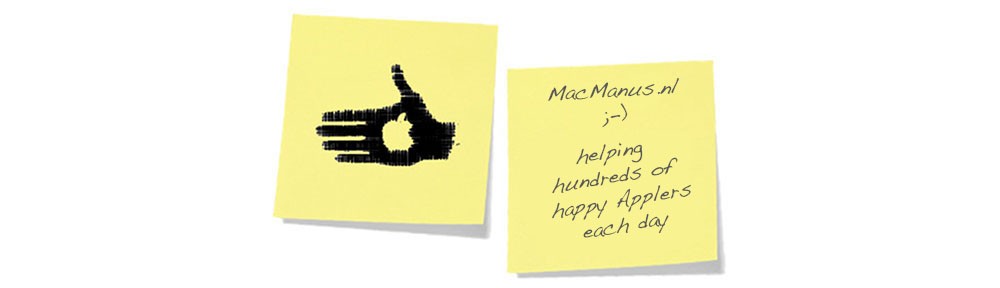Question :
I am creating a one-page document in Apple Pages with a complex layout and all is well until I drag my text boxes too close to the edges of the page… then a new blank page (with header and footer) is created that I can’t delete…
I’ve tried the things that used to work in previous versions of Pages (and work in MS Word), like selecting the page in the thumbnails, but than I get a warning saying “Are you sure you want to delete all content from your document?” and if I click Delete assuming that that will only delete the blank page, it will delete the entire layout-ed page and only leave the blank page (so… exactly the opposite of what I intended) …and if I try the other ‘proven solution’ of setting the cursor on the blank page an then deleting all invisible content on that page by repeatedly pressing the Backspace and/or the Delete key… nothing happens…
What is wrong and how can I fix this ?
Answer :
In the newer versions of Apple Pages (like Pages version 13) you need to choose if your document is going to be a Text Editor document (e.g. an old-style Word document) or a Layout document (e.g. a PowerPoint/Keynote-style document with layout and text boxes). If you want to make your Pages document a Layout document, you have to change that manually, as a new Pages document is set to be a Text Editor document by default. To fix that, do this :
- have your document open in Pages
- click on the ‘Document’ button (top right in the icon bar of the document window, next to ‘Format’)
- in the side panel that opens on the right select the ‘Document’ tab (next to ‘Section’ and “Bookmarks’)
- go to the bottom of the ‘Page Orientation’ chapter (just above the ‘Document Margins’ chapter)
- there, make sure the checkbox at ‘Document Body’ is empty (by clicking on the checkmark if there is any)
- then click ‘Convert’ in the popup screen
- then select the unwanted blank last page in the thumbnails on the left and press the ‘Delete’ or ‘Backspace’ key on your keyboard… and the troublesome blank last page will disappear…
…that’s it !
enjoy 😉