Question :
I would prefer to connect our new Nintendo Switch gaming console to the Internet using a cable, as I did with our Nintendo Wii-U. But the USB-to-Ethernet-adapter that was working perfectly on our Wii-U isn’t even recognized by the new Nintendo Switch.
What is wrong ?
Answer :
There are 2 sides to this problem, and you might even have to take care of both :
-1-
To use a wired ethernet-connection on the Nintendo Switch, you need to keep the Switch tablet inside the base station. If the tablet isn’t inside the base station, the Switch can’t access the wired ethernet-connection, as there is no wireless connection between the tablet and the base station. Even when docked in the base station, it is the Switch tablet that connects to WiFi directly. There is no WiFi-module inside the base station.
So, follow these steps to get it to work :
- open the lid on the back of the base station and unplug the power adapter-cable
- make sure the ethernet-cable is connected to your modem router
- plug the ethernet-cable into your USB-to-Ethernet-adapter
- plug the USB-to-Ethernet-adapter into the base station (preferably the USB-port under the lid on the back, as that is a USB3-port)
- then replug the power adapter-cable into the base station and close the lid
- then put the Switch tablet into the base station and turn on your TV
- Go to Settings, then Internet, then Test Connection
- If the info listed says “Wired Connection” you’re okay and your Internet connection speed will be displayed in a few seconds
- If not, repeat the above steps and make sure all cables are plugged in properly
-2-
The Nintendo Switch gaming console will only accept USB-to-Ethernet-adapters that are based on the ASIX AX88179 chipset. The only officially supported USB-to-Ethernet-adapter is the Hori NSW-004U Switch LAN Adapter, but any adapter based on the ASIX AX88179 chipset should work perfectly.
buy the officially supported Hori Switch LAN Adapter on Amazon.com here
buy the officially supported Hori Switch LAN Adapter on Amazon.co.uk here
buy the officially supported Hori Switch LAN Adapter on Amazon.de here
Or you can spare yourself some money by buying one of these (note that these are all USB3, which makes them a cheaper and faster alternative to the Hori-adapter that is only USB2) :
buy the alternatively TRENDnet USB3 Wired Network Adapter on Amazon.com here
buy the alternatively uGREEN USB3 Gigabit Network Adapter on Amazon.co.uk here
buy the alternatively Plugable USB3-E1000 Adapter on Amazon.de here
enjoy 😉
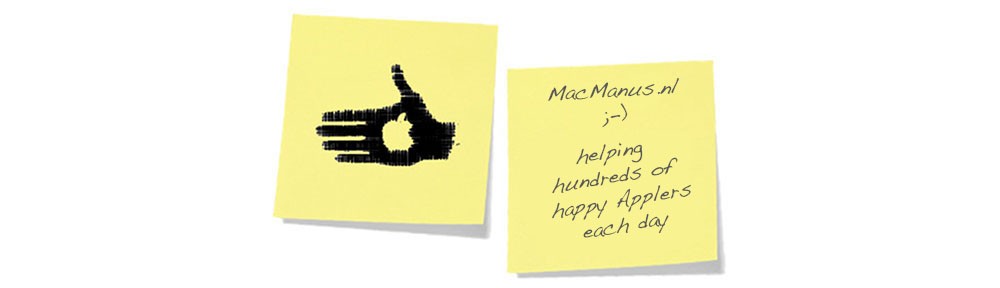


I have D-link DUB 1312 ethernet, it has same port and same chipset too with hori (ASIX 88179). But it cant connected with my switch, I already tried everything I know and everyone suggest from the internet but still the same. Can you help me please?
@Hendrajat :
Thanks for the feedback.
I’m not familiar with the DUB 1312, so I can only give you a general hint that you might have overlooked :
Note that the Switch can only connect through wired ethernet if it’s in the dock, when you use the Switch hand-held, it needs to connect directly to your wireless wifi network (it’s not like it wirelessly connects to the dock and then the dock converts the connection to wired ethernet – the dock is just a cable connector, not an actual wireless base station or so…)
Hope this helps – good luck 😉
If you’ve tried those and things don’t work, 1) would it then be something like completely turning off and restarting everything, or 2) bad equipment, like if the cable, adapter, or perish the thoughy, the dock are faulty?
@Darren Heideman :
Thanks for the feedback.
Sorry to hear things don’t work for you yet.
Since you state that you have tried all of the directions given in the original post, I would tend to conclude that one of your devices or connections is faulty.
Any hardware failure can occur of course, but it is unlikely if all of the devices you have are brand new, so in that case I would specifically check the cables and connectors :
– shut down & restart your Switch
– make sure you are using a USB-to-Ethernet adapter with the right chip-set (see original post for exact info)
– unplug & replug all cable-connectors
– put the Switch in the dockingstation
– use your TV-screen to navigate to the Switch’s Internet-settings
– check if your Switch’s Internet-settings now state that you are connecting to the Internet over Ethernet
– if you do, leave your Switch in the dockingstation and start gaming
– if you don’t, repeat all of these steps as precisely as you can
– if it still doesn’t work, there is probably a hardware failure, so start replacing them one-by-one and check after each replacement :
– first, replace all Ethernet-cables for new ones ; then check again
– secondly, check if your wallmount-Ethernet is able to connect to your internet-modem properly (by using your computer)
– thirdly, replace the USB-to-Ethernet-adapter for a new one ; then check again
– and if that still doesn’t fix it, contact Nintendo to get warranty-support on your Switch and/or dockingstation
hope this helps,
Good Luck !
*Inhales*
Nintendo. Why do you do all of these exclusive things? I got bored of it when I got two third party GC Controllers.
@TLGOfficial :
Thanks for your feedback.
Yes, it would be easier for the end-user if there would be more ‘officially acknowledged’ third-party-peripheral makers…
This will hopefully get better when the Nintendo Switch becomes more-and-more popular 😉
I have a problem, my Nintendo Switch recognizes the LAN adapter because the symbol appears on my Switch when I turn it on, but after a few seconds the symbol disappears, I don’t understand why this is happening…my adapter is a UGreen one, and in theory it should work.
@Reynord :
Thanks for your feedback !
Sorry to hear this doesn’t work for you yet.
Based on what you are reporting, I would suggest trying the following :
1- make sure the latest version of the Nintendo Switch Operating System is installed on your game console
2- check if the LAN-cable is faulty ; to do so, connect it to your computer and check if it works properly then (if it doesn’t : replace the LAN-cable by a new one)
3- check if the UGreen-adapter is faulty ; to do so, connect it to your computer and check if it works properly that way (if it doesn’t work : contact your UGreen-reseller to get it replaced)
4- if none of the above gives a proper solution, I would suspect a hardware problem on your Switch’s USB-port (if so : contact Nintendo inform about your repair options, either with or without warranty)
Hope this helps !
Good Luck 😉
Hello, ive tried everything. I got a 3.0 and 2.0 adapter and connected it to the back of my port but none works. Ive tried restarting and turning it off. I even got a new ethernet cable, but that wasn’t it. Ive tried the usb port on the left side of the dock and that didn’t work as well. Whats tbe problem over here?
@Jess :
Sorry to hear this doesn’t work for you yet.
It’s hard to tell what the exact problem is in your situation, but here are a few suggestions that might help :
1- double-check that the ethernet wall-outlet does connect to your base station and the internet ; to test this, connect a PC or Mac using the Ethernet-cable that you are planning on using with your Switch console, turn off the WiFi on your PC or Mac and make sure that you connect to the internet
2- not just any USB-to-Ethernet-adapter will work on a Switch console ; make 100% sure that you use a USB-to-Ethernet-adapter that is based on the ASIX AX88179 chipset only ! Nintendo only approves/supports the Hori Switch LAN Adapter, but the USB3-adapters mentioned in the original post will also work… any other adapter might not be compatible… look up which chipset is used in the adapter you are using… if you can’t tell which chipset is used, don’t buy it… try another one that is known to work.
3- make sure you are using the right settings on your Switch console (as mentioned in the original post)
4- if you have a USB-to-Ethernet-adapter that has the ASIX AX88179 chipset and it still doesn’t work on you Switch console, test if the USB-to-Ethernet-adapter does work on a PC or Mac
5- see if you can figure out if your USB-ports on your both your Switch Handheld and Switch Dock are working, e.g. by using a USB-controller
6- if the USB-ports on your Switch Dock aren’t working, you might have a broken Dock and you might have to get a new Dock, but before you do so, you might want to check this (untested by us) solution :
…hope this helps 😉
Yes, power cyclening the Nintendo Switch hope. Very weird,I guess the OS has a bug.
@Julio Alvarado :
Great to hear !
Thanks for the feedback !
enjoy 😉
hello,
I recently bought this Edimax Ethernet USB 2.0 Adapter 10/100Mbps EU-4208
And I tried to use on the nintendo switch
https://www.edimax.com/edimax/merchandise/merchandise_detail/data/edimax/global/network_adapters_usb_adapters/eu-4208/
Unfortunately Without success.
Does this Adapter works on the nintendo switch?
Thanks
@ITAY :
Thanks for your feedback.
According to the info that is available online, the Edimax EU-4208 uses the ASIX IC AX88772B chipset.
And, as stated in the original post, only USB-Ethernet-adapters using the ASIX AX88179 chipset will work with the Nintendo Switch.
So, no, the Edimax EU-4208 was expected to NOT be compatible with the Nintendo Switch.
Thank you for testing.
Good Luck on finding a USB-Ethernet-adapter that does work (see suggestions in the original post).
😉
You saved me!! Thanks a lot!
@Kevin :
Thanks for the feedback !
Great to hear !
enjoy 😉
Hello
I have an Apple USB to Ethernet adapter… it doesn’t work on the Nintendo Switch. Do you know why it could be? Is it because the chipset of that adapter is not compatible with the Switch?
Thank you for your time…
@Joaquin :
Thanks for the feedback !
Apple isn’t clear on what technology or hardware components it uses in its USB-to-Ethernet-adapter… there is even a (very) small chance that for some reason (pricing, availability, advancing technology, etc.) Apple decided to slightly change hardware components in some devices (that don’t have upgradeable software on them) without notifying the public… as long as they are sure that it ‘works on Apple products’ there is no reason for Apple to do so…
Anyway : if your (Apple) USB-to-Ethernet-adapter doesn’t work on the Nintendo Switch, I will not have the right chipset inside.
However, that doesn’t necessarily mean that all Apple’s USB-to-Ethernet-adapters will not work on the Nintendo Switch (but chances are high that they won’t…)
Hope this helps…
I would suggest you to get a USB-to-Ethernet-adapter that is known to have the right chipset inside and go from there.
Good Luck !