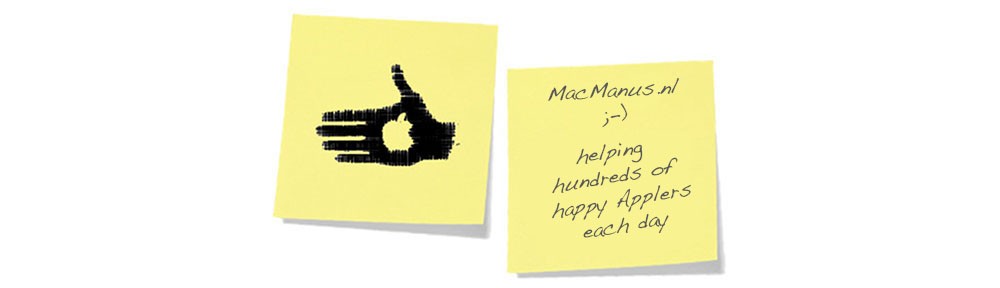Question :
I have some iCloud Notes on my iPhone and I would like to print them on my wireless printer (a Samsung CLP-365W wireless color laserprinter), but it’s not an AirPrint-supported printer…
…how do I do that ?
Answer :
First make sure your wireless printer is set-up for use with iOS (iPhone/iPad).
For instructions to do so with a Samsung CLP-365W, click here.
Then make sure you have the wireless printing app installed that works with your pinter, you will probably be able to find one in the iTunes App Store, either released by the printer manufacturer or a general one that is compatible with your printer.
For use with the Samsung CLP-365W, you will need the Samsung Mobile Print app.
Then follow these steps :
1- open “Notes” on your iPhone/ iPad
2- select the note you want to print
3- when the specific note is opened, double-tap on the screen and choose “Select All” from the popup, then select “Copy”
4- use the Menu-button to go back to the main screen and there, select the Mobile Print app, when it opens, select “Clipboard”
5- then select your wireless printer and click “Print”
…that’s it !
Enjoy !