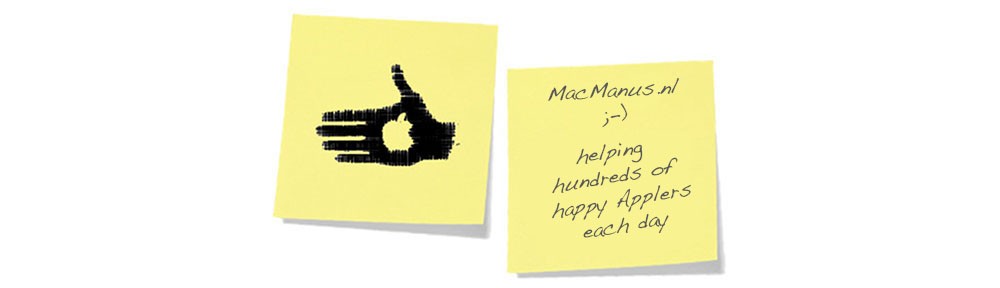Question :
We have been working on an online Google Doc with several people and since we have reached the final version, I want to prevent anyone from making adjustments to the final version.
How do I do that ?
Answer :
If you want to close a Google Doc (or Google Sheet or Google Slide) to prevent additional editing, you should change the sharing setting of the Google Doc (or Google Sheet or Google Slide). Here’s how to :
- go to http://docs.google.com and login
- find the Google Doc (or Google Sheet or Google Slide) that you want to close ; select it from the list of documents
- open the document
- click the SHARE-button (the blue button, top-right)
- then adjust the sharing from “anyone with the link can edit” to “anyone with the link can view” (or “anyone with a link can comment” if you still want people to be able to comment without actually editing the document)
- Note : if you click the white Advanced-button, you will also get the options to “Prevent editors from changing access and adding new people” or “Disable options to download, print, and copy for commenters and viewers”
- then, click the blue Done-button to fix your new sharing-setting
- to check if your document’s sharing-setting is correct, hover your mouse-pointer over the blue SHARE-button and you will see the current sharing-setting
…that’s it !
enjoy 😉