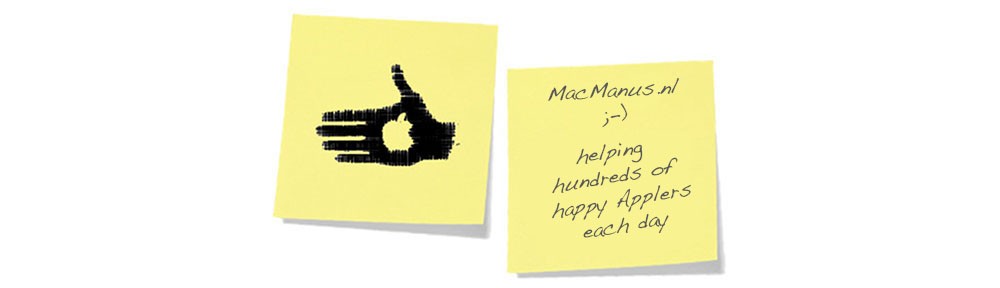Question : I have a Medisana PM100BT Oximeter which works great, but since a week or so it hangs during sync ; the sync reaches 8% then nothing happens, the VitaDock+.app hangs and the sync fails.
I’ve looked on the Medisana-website, in their manuals, tried to contact them and searched the internet myself, but I can’t find the solution anywhere… how can I fix this ?
Answer :
The solution is simple if you know the cause : for some reason your Oximeter was switched into “real-time” mode, but it needs to be in “spot-check” mode for the VitaDock+.app syncing to work.
Here’s how to do this :
- make sure your finger is out of the oximeter
- now, long-press the green ON/OFF-button
- when the MODE-screen appears, short-press the green ON/OFF-button to switch to another mode
- make sure the triangular arrow is at “Spot-check” before proceeding
- when “Spot-check” is set, long-press the ON/OFF-button to go back to the main screen
- now, open the VitaDock+.app on your iPhone
- then, put your finger in the oximeter and press the ON/OFF-button to start the measurement
- if you have previously set up the oximeter in the VitaDock+.app, the oximeter will now sync
- if no syncing happens in the VitaDock+.app, click on the Devices-button top-right, scroll down to HEALTH | PULSEOXIMETER, click on it and follow the on-screen directions for setting up the Bluetooth connection.
That’s it !
enjoy 😉