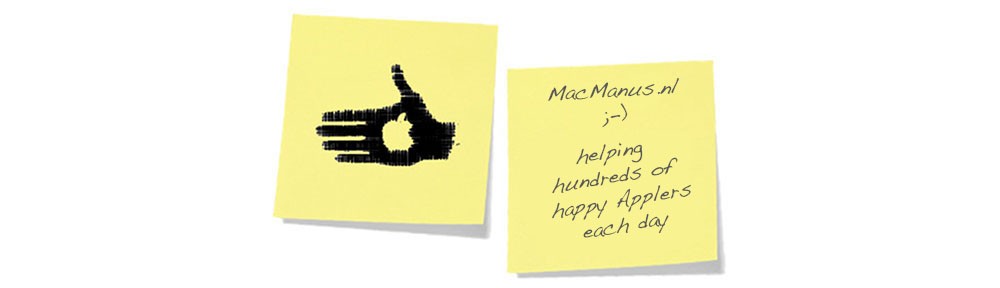Question :
I’m using the Apple Numbers spreadsheet-app (from iWork) and I want to use multiple currencies in one spreadsheet (US dollars, GB pounds and Euros). I tried “Create / Change Custom Cell Format” from the “Format”-menu, but there the currency is set to default to my local currency (Euros) and I can’t change it…
This must be possible, right ?
But, how do I do it ?
Answer :
The trick is you should change the currency format of a (group of) cell(s) in the “Inspector”…
Here’s how to :
– in Numbers, select the cell or cells of which you want to change the currency
– then click on the “Inspector” (info-sign shaped button on the right of the upper bar of the spreadsheet-window)
– in the “Cells”-window that opens, choose the tab marked “42” (*)
– there, under “Cell Format” you should change the default “Automatic” to “Currency” and choose the one you want to use
That’s it !
😉
(*) this is probably a subtile reference to “The Hitchhikers Guid To The Galaxy (H2G2)”, where 42 turns out to be the answer to “the ultimate question of life, the universe and everything”…