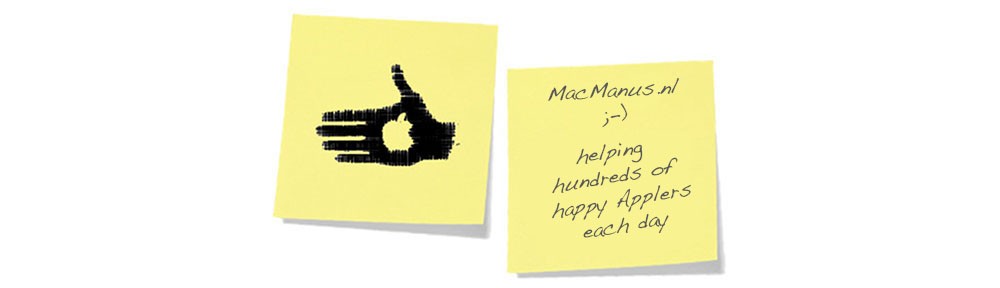Question :
I have set up iCloud Photostream on my iPhone and/or iPad to automatically upload my pictures to iCloud, but my Mac is a Core Duo Intel-Mac, which can only run MacOSX 10.6 Snow Leopard…
…is there any way to get my photos ‘Photostream-like’ onto my Snow Leopard Mac automatically ?
Answer :
The requirement for iCloud Photostream-compatibility on a Mac is iPhoto 9.2.3 (from iLife ’11). But even though it is possible to install iPhoto 9.2.3 on a Mac running OSX 10.6.8 Snow Leopard, iPhoto will only show the Photostream option if you are on a Mac running 10.7 Lion or 10.8 Mountain Lion.
At this moment your options are :
1- use the workaround using the Eye-Fi app, as previously outlined here :
https://macmanus.nl/2012/07/28/fixed-icloud-photostream-from-business-iphone-to-family-mac/
2- use the rather costly and time-consuming setup of iCloud Control Panel for Windows on a virtual Windows-installation on your Mac [ see below for details ]
3- turn the iCloud control Panel for Windows into a OSX-app by putting it inside a (Windows Vista-compatible) Wine-wrapper [ this is a programmer-only option, which needs some (a lot of ?) debugging ; I’ve done various attempts myself, but haven’t got it working yet… help is welcome ]
4- use Dropbox (or alike) to bypass Photo Stream completely
…and a few less satisfying options :
5- wait for Apple to upgrade iPhoto and MacOSX 10.6 with support for Photo Stream [ if ever… the long awaited – but not yet (if ever) – released MacOSX 10.6.9 is/was said to bring Photostream-compatibility to Snow Leopard… but chances on that are fading day-by-day…]
6- upgrade to a new Mac [ sounds like “you’re busted” right ? ]
—- UPDATE —–
some new options have emerged :
7- get iPhoto for iOS and create a Journal that you publish online (on an iCloud webpage), from there you can export to iTunes ; more info on this can be found here :
http://help.apple.com/iphoto/ipad/1.0/#blnkaf3ef70a
8- in the iOS Photos app, create a secondary Photo Stream (a.k.a. “Shared Photo Stream”) that you publish online (on an iCloud webpage), from there you can import them on your Mac ; more info on this can be found here :
http://support.apple.com/kb/TS4379
——————————————————————————–
INFO ON SETTING UP THE iCloud Control Panel for Windows ON A MAC :
Apple has released an iCloud Control Panel 2.0 for Windows Vista and Windows 7 (iCloud Control Panel 1.0 was for Windows XP also).
And since MacOSX 10.6 Snow Leopard can run OSX and Windows side-by-side, using virtualization, it is possible to set Photostream up on a Snow Leopard Mac…
Like this :
– install virtualization software (on OSX)
– install Windows (on a virtual machine in the vritualization software)
– register Windows (else you won’t be able to run it in the long run)
– install iCloud Control Panel for Windows (on Windows)
– setup iCloud Control Panel to download iCloud’s Photostream to a shared Mac&Windows-folder (on Windows)
– setup iPhoto (on MacOSX) to auto-import photos from the shared Mac&Windows-folder
…but it is both time-consuming and expensive, since you will need :
– at least 10GB of free harddisk space (on top of the 25% or more free hard disk space needed for MacOSX to run properly)
– virtualization software like Parallels, VM Ware Fusion (both rather expensive if you’ll only use it for iCloud Photostream) or Sun/Oracle’s FREE VirtualBox for OSX :
https://www.virtualbox.org/wiki/Downloads
– Windows Vista or Windows 7 with an official registration ; which is NOT free, but you might have it lying around from an old unused PC…
(if you only have an official Windows XP lying around, you can either try to use the older WinXP-compatible version of iCloud Control Panel for Windows)
…or you can try upgrading to Windows 8, which is ‘relatively cheap’ until (‘only’ $40 or €30, but you will need a genuine Windows XP, Vista of & license…)
http://windows.microsoft.com/en-US/windows/buy?ocid=GA8_O_WOL_Hero_Home_FPP_Null
http://windows.microsoft.com/nl-NL/windows/buy?ocid=GA8_O_WOL_Hero_Home_FPP_Null
WARNING : iCloud Control Panel 2.0 for Windows is officially not supporting Windows 8 yet… (but it’s expected to run anyway…)
– and last but not least : iCloud Control Panel for Windows version 2 :
http://support.apple.com/kb/DL1455
…or if you’re looking for the iCloud Control Panel that also runs on Windows XP :
http://icloud-control-panel.nl.softonic.com/download
…or you can try to make the latest iCloud Control Panel XP-compatible by :
– unRAR the iCloudSetup.exe using any un-archiver like RAR, UnArchiver or
– open iCloud.msi in Textedit (on OSX)
– search very occurrence of “Version>=600” and change it to “Version>=200”
– save and make sure the file-extention is back to .msi (adjust it in the finder if needed)
– run the iCloud.msi in Windows XP
So… as mentioned before : it is possible to ‘tap’ (kind of) your iCloud Photostream to your OSX 10.6 Snow Leopard Mac… but… it’s costly and time-consuming to set it up…
NOTE :
as mentioned before : I’ve tried to make an ‘OSX-app’ by putting the iCloud Control Panel for Windows in a stand-alone Wine-wrapper, but despite various attempts I haven’t got that one working yet… (any help on this is welcome)